Global Access Licencing

About Global Access Licencing
Factors to consider before Licencing for Global Access
- All access previously set per company (Advanced Control) will be deleted from the directory, and new user settings must be defined for all users on the new Access Control Screens, immediately after licencing has been activated.
- It is important that all the Zone Codes defined per user within each company, is noted (i.e. print screens) before licencing for Global Access is activated, as there will be no record of the codes per user after the licencing has been activated, and it should be re-defined.
- Password Control will be removed and replaced with a default on the Access Control Setup and can be customised as required.
Licencing in VIP
On the Licenced Module Screen, the option for Global Access Control must be ticked.

This option can only be activated with the help of a VIP Payroll Consultant.
Once ticked, the following message will be displayed:
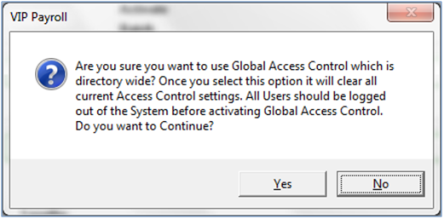
After you select <Yes>, the Global Access Login Screen will be displayed.
If you select <No>, or if the module is not ticked, then access should be setup per company with normal Advanced Access Control.
| Scenario | Comment | |
|---|---|---|
| 1. Has used Global Access, but want to go back to Passwords per Company. | All passwords in all companies will be lost. |
• Company can only be accessed with the help of a VIP Payroll Consultant. • All users must be re-defined within every company. • Re-define Password Control. • Re-define Zone Codes per User (employee links and Zone Code descriptions will be unaffected). |
|
2. If you licensed the option and immediately un-license. |
- Access Control can only be maintained from the <Access Control> button by a Super User or a VIP Payroll Consultant and no longer from within a company.
- The Change Password option within VIP will no longer be available. It is only available from the Global Access Login Screen.
- The Access Control option will still be available within a company, but only reflecting limited information (because the access is no longer maintained within a company, but from Global Access Control):
- Zone Code Descriptions.
- Advanced Access Control – only allowing access to allocation of Zones per user.
- Printing of Access detail for the company (using Save Detail and Print Detail).